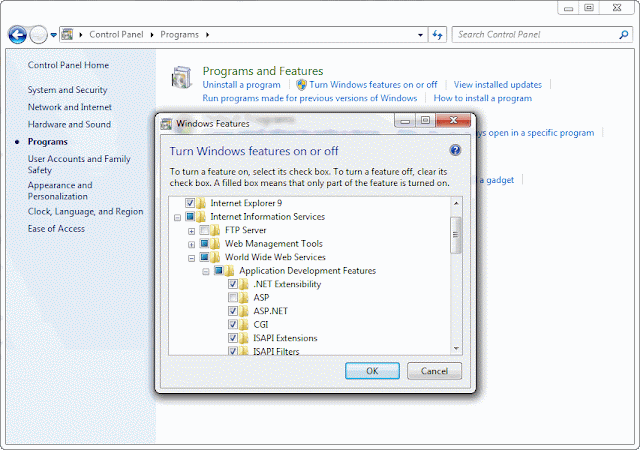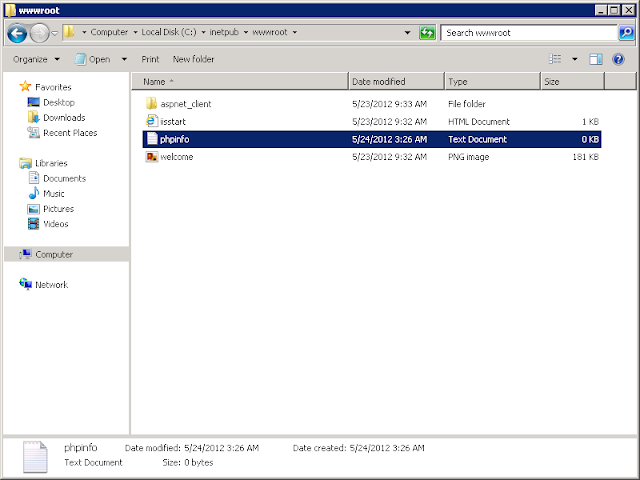Today try to download flash video but it only download for advertising 2 minute.
for deep check i found this video play from "jwplayer" that from rtmp protocol
After try many product i just found this
Replay Media Catcher 4
But it not free but demo can download to 50% of video size is enough this software worked.
I still don't have money to buy it but i will keep in mind. If you have other software to share for download please advice me. ^ ^
the product i tried is
Free download manager
Video DownloadHelper (Firefox Extension)
Video Cache Review
Web Video Cap
วันพฤหัสบดีที่ 20 ธันวาคม พ.ศ. 2555
วันอังคารที่ 11 ธันวาคม พ.ศ. 2555
Thunderbird delete my old email with out my permission.
Today try to find old email for work but can't find and seem mail in Inbox lost to. Never see this happen with my Outlook so some people say after upgrade thunder bird it will delete your old email. For my suggestion now is stop to use thunder bird and find other or backup your old email before upgrade.
disappoint so much because i lost my important email.
I use Outlook too but I change to thunder bird for a while. now get back to outlook and still see my old email back to 2 year still there.
Still look for alternative for Outlook and Thunderbird ?
I just buy PostBox today at http://postbox-inc.com
You can try first but buy now is only USD 6.95 so I will buy first and review later.
disappoint so much because i lost my important email.
I use Outlook too but I change to thunder bird for a while. now get back to outlook and still see my old email back to 2 year still there.
Still look for alternative for Outlook and Thunderbird ?
I just buy PostBox today at http://postbox-inc.com
You can try first but buy now is only USD 6.95 so I will buy first and review later.
วันเสาร์ที่ 8 ธันวาคม พ.ศ. 2555
Logon failure: unknown user name or bad password. (Exception from HRESULT: 0x8007052E)
Another day with hard problem.
Yes I change my password user account today and cannot connected to my ftp.
That only response
Logon failure: unknown user name or bad password. (Exception from HRESULT: 0x8007052E)
Yes cannot do to much about this until i change my password back to old and it work.
Oh God Why?
Yes I change my password user account today and cannot connected to my ftp.
That only response
Logon failure: unknown user name or bad password. (Exception from HRESULT: 0x8007052E)
Yes cannot do to much about this until i change my password back to old and it work.
Oh God Why?
The SQL Server Service Broker for the current database is not enabled
Just try VevoCart install success but after copy new Theme to VevoCart and cannot access to VevoCart anymore.
After debug I found I cannot connected to Database from the start it said.
The SQL Server Service Broker for the current database is not enabled
so after google and found this website
http://stackoverflow.com/questions/2758976/enabling-service-broker-in-sql-server-2008
After debug I found I cannot connected to Database from the start it said.
The SQL Server Service Broker for the current database is not enabled
so after google and found this website
http://stackoverflow.com/questions/2758976/enabling-service-broker-in-sql-server-2008
ALTER DATABASE [DBNAME] SET ENABLE_BROKER WITH ROLLBACK IMMEDIATE Or this step in http://geekswithblogs.net/naijacoder/archive/2008/10/15/125879.aspx Hope this help ^ ^. วันพฤหัสบดีที่ 6 ธันวาคม พ.ศ. 2555
Unable to load dynamic library 'xxx/php_pdo_mysql.dll'
Yes I can't load this php_pdo_mysql.dll and it still in my ext folder.
After search but cannot remember if you want to use any php_pdo_xxxx.dll you need to enable php_pdo.dll in php.ini too.
Hope this help.
After search but cannot remember if you want to use any php_pdo_xxxx.dll you need to enable php_pdo.dll in php.ini too.
Hope this help.
วันศุกร์ที่ 16 พฤศจิกายน พ.ศ. 2555
Windows 8 Norton 360 and false notification in Action Center
I use Norton 360 for my main security but now Windows 8 Tell me I don't have any firewall and spyware on my system. Check on Norton 360 it work fine no service stop but Windows 8 keep tell me I have no firewall and anti virus.
Ok I try to find answer about this and found this one.
http://community.norton.com/t5/Norton-Internet-Security-Norton/NIS-2013-Firewall-cannot-be-monitored-by-windows-8/td-p/811188/page/2
ref: answer
Ok I try to find answer about this and found this one.
http://community.norton.com/t5/Norton-Internet-Security-Norton/NIS-2013-Firewall-cannot-be-monitored-by-windows-8/td-p/811188/page/2
ref: answer
Sometimes, after you have uninstalled a firewall, antivirus or malware detection program the entry remains because the uninstaller failed to remove the entry from the Action Center either by design or just sloppy coding. Either way, you are not stuck and this is easily fixed.
You will need to force the operating system to repair Windows Management Instrumentation, and Security Center before proceeding, create a restore point because if you mess up here, worse things can happen.
Go to the start search box and type “services” (without quotes) and press enter.
1) Double click on Security Center and Click on "Stop" button.
2) Double click on “Windows Management Instrumentation” (WMI - highlighted in red) and make note that the service status is started.
In order to proceed you will need to pause the WMI service so double click the entry and click the “Pause” button.
It will take a few seconds for Windows to pause the service so wait until it completes before proceeding. Leave the services dialog box open. Now you need to proceed to your Windows directory and delete a specific folder. DO NOT delete ANY OTHER folder except the one that is specified.
Head to your “C:” drive or whichever drive Windows has been installed to and boots from. Go to the Windows directory…
Once inside the Windows directory locate the System32 folder and proceed into it… (make sure that you have entered the System32 folder and NOT the system folder) Inside the System32 folder you will find the wbem directory so, yes, you need to go into another one, we’re almost done. In wbem you will find a folder named Repository which contains information that is reported to the Action Center such as which programs are installed, firewall status, etc.
As I said at the beginning after installing and uninstalling different security programs, these entries can become corrupted and report false information to the Action Center.
With your Services dialog box still open, check and make sure that the Security Center is still stopped and the Windows Management Instrumentation (WMI) service is still paused, if Security Center is stopped and Windows Management Instrumentation is paused, proceed, go ahead and delete the repository folder and make sure ONLY to delete the repository folder, DO NOT delete any other entries.
Yes, I did say to delete the repository folder, see it, sitting right there, delete it, I mean it, do it now, did you do so, okay. Now, go back to your services dialog box and remember how the Security Center is stopped , start it up again and WMI service is paused, start it up again so double click the Windows Management Instrumentation entry once more and click Resume.
These steps forces Windows to redo the inventory of your installed security applications (firewall, antivirus and the like) and rebuild the Security Center index. It will take a few moments for the service to Resume. Remember that repository folder you deleted, well, you will now note that it has magically been created again with a new inventory of what’s installed.
The Action Center may still be reporting the wrong information but that’s okay, sometimes you have to restart in order for all the changes to take effect. After you have performed all these steps (and optionally restarted if the changes did not take immediate effect), you will note that the Action Center is almost barren at first, this means it is retrieving the new information and will take a few moments before the new data is displayed. Once fully initiated, the Action Center should now be displaying the correct information as to what programs are installed and functioning.
If you have followed these instructions to the exacting letter, there should be no problems. If you did somehow manage to mess anything up, there’s that restore point you created earlier.
This should help you to solve the problem.
Sandro
Thanks to Sandro who save my life.
วันพุธที่ 14 พฤศจิกายน พ.ศ. 2555
Sqldeveloper change java path.
I use windows 8 64 bit and try to use my old jdk 32bit but first run sqldeveloper fail.
now install new one in here
C:\Program Files\Java\jdk1.6.0_35\jre\bin
so copy new path to
[sqldeveloper install folder]/sqldeveloper/bin/sqldeveloper.confi
in SetJavaHome
now anything work fine.
now install new one in here
C:\Program Files\Java\jdk1.6.0_35\jre\bin
so copy new path to
[sqldeveloper install folder]/sqldeveloper/bin/sqldeveloper.confi
in SetJavaHome
now anything work fine.
วันอังคารที่ 13 พฤศจิกายน พ.ศ. 2555
MVC4 IIS 6 and error occurred while establishing a connection to SQL Server
I use MVC 4 with My Custom Membership controller can test normally in my Localhost but when upload to Server it show when go to page that need authorize
A network-related or instance-specific error occurred while establishing a connection to SQL Server. The server was not found or was not accessible. Verify that the instance name is correct and that SQL Server is configured to allow remote connections. (provider: SQL Network Interfaces, error: 26 - Error Locating Server/Instance Specified)
I don't use any ms sql in this project so this error is wild. After check on my code that use sql connection name "DefaultConnection" I found in 2 place
AccountModels.cs in Models
InitializeSimpleMembershipAttribute.cs in Filters
so I don't use InitializeSimpleMembershipAttribute in any place so I chnage
AccountModels.cs in line 14,15
public UsersContext()
: base( "DefaultConnection" )
to
public UsersContext()
: base( "MyDBConnection" )
and now it work fine.
Hope this help.
วันเสาร์ที่ 6 ตุลาคม พ.ศ. 2555
วันศุกร์ที่ 5 ตุลาคม พ.ศ. 2555
Generate url string in Codebehind in MVC3
Yes I try "UrlHelper.GenerateUrl" before and it suck.
so came in to this solution
I use with static Code so it came up here with reference to
using System.Web.Mvc;
using System.Web.Routing;
and declare this
HttpContextWrapper httpContextWrapper = new HttpContextWrapper( System.Web.HttpContext.Current );
UrlHelper urlHelper = new UrlHelper( new RequestContext( httpContextWrapper, RouteTable.Routes.GetRouteData( httpContextWrapper ) ) );
and use like this
string url = urlHelper.Action( "Action", "Controller name", new { id = 1 } );
sb.Append( String.Format( "{1}", url, "Link Text" ) );
more information can see solution in
http://stackoverflow.com/questions/2031995/call-urlhelper-in-models-in-asp-net-mvc
so came in to this solution
I use with static Code so it came up here with reference to
using System.Web.Mvc;
using System.Web.Routing;
and declare this
HttpContextWrapper httpContextWrapper = new HttpContextWrapper( System.Web.HttpContext.Current );
UrlHelper urlHelper = new UrlHelper( new RequestContext( httpContextWrapper, RouteTable.Routes.GetRouteData( httpContextWrapper ) ) );
and use like this
string url = urlHelper.Action( "Action", "Controller name", new { id = 1 } );
sb.Append( String.Format( "{1}", url, "Link Text" ) );
more information can see solution in
http://stackoverflow.com/questions/2031995/call-urlhelper-in-models-in-asp-net-mvc
วันพุธที่ 26 กันยายน พ.ศ. 2555
Build Class in Visual Studio and copy to other destination.
Useful for who need auto copy dll so we don't need to manual it.
Ex.
xcopy /y $(ProjectDir)$(OutDir)$(TargetFileName) "C:\Users\pakoros\Documents\Visual Studio 2010\Projects\E-Questionare\CommonLib\CommonDLLs"
This mean after build it will copy to my destination in Visual studio project.
This can setting in
Project Properties > Build Events (Right click on project and setting it.)
in
Post-build event command line:
Ex.
xcopy /y $(ProjectDir)$(OutDir)$(TargetFileName) "C:\Users\pakoros\Documents\Visual Studio 2010\Projects\E-Questionare\CommonLib\CommonDLLs"
This mean after build it will copy to my destination in Visual studio project.
This can setting in
Project Properties > Build Events (Right click on project and setting it.)
in
Post-build event command line:
วันอังคารที่ 4 กันยายน พ.ศ. 2555
PHP include UTF8 have strange line or space.
Because UTF8 hast 2 type this explain in
http://www.w3.org/International/questions/qa-utf8-bom.en.php
This explain about UTF8 BOM and Remove BOM
For Visual Studio.NET Use
UTF8 with signature for BOM and
UTF8 without signature for remove BOM
To do this you must use "File > Advanced save options..."
http://www.w3.org/International/questions/qa-utf8-bom.en.php
This explain about UTF8 BOM and Remove BOM
For Visual Studio.NET Use
UTF8 with signature for BOM and
UTF8 without signature for remove BOM
To do this you must use "File > Advanced save options..."
วันอาทิตย์ที่ 2 กันยายน พ.ศ. 2555
php 5.2, 5.3, 5.4 connected mssql with sqlsrv
1. Download SQLSRV30.EXE at
http://www.microsoft.com/en-us/download/details.aspx?id=20098
For use with PHP 5.2 you need SQLSRV20.EXE instead for more details see
http://www.php.net/manual/en/sqlsrv.installation.php
2. Read instruction to install or run download file point location to php extension folder.
3. Install it will get file dll and manual in your extension folder.
4. add extension call in your php.ini file (this ex. use for PHP 5.4 thread safe version)
extension=php_sqlsrv_54_ts.dll
5. Go for Test Code.
http://www.microsoft.com/en-us/download/details.aspx?id=20098
For use with PHP 5.2 you need SQLSRV20.EXE instead for more details see
http://www.php.net/manual/en/sqlsrv.installation.php
2. Read instruction to install or run download file point location to php extension folder.
3. Install it will get file dll and manual in your extension folder.
4. add extension call in your php.ini file (this ex. use for PHP 5.4 thread safe version)
extension=php_sqlsrv_54_ts.dll
5. Go for Test Code.
/* Specify the server and connection string attributes. */
$serverName = "(localhost)\SQLExpress";
/* Get UID and PWD from application-specific files. */
$uid = file_get_contents("C:\AppData\uid.txt");
$pwd = file_get_contents("C:\AppData\pwd.txt");
$connectionInfo = array( "UID"=>$uid,
"PWD"=>$pwd,
"Database"=>"your_db_name");
/* Connect using SQL Server Authentication. */
$conn = sqlsrv_connect( $serverName, $connectionInfo);
if( $conn === false )
{
echo "Unable to connect.</br>";
die( print_r( sqlsrv_errors(), true));
}
/* Query SQL Server for the login of the user accessing the
database. */
$tsql = "SELECT CONVERT(varchar(32), SUSER_SNAME())";
$stmt = sqlsrv_query( $conn, $tsql);
if( $stmt === false )
{
echo "Error in executing query.</br>";
die( print_r( sqlsrv_errors(), true));
}
/* Retrieve and display the results of the query. */
$row = sqlsrv_fetch_array($stmt);
echo "User login: ".$row[0]."</br>";
/* Free statement and connection resources. */
sqlsrv_free_stmt( $stmt);
sqlsrv_close( $conn);
MS SQL 2012 "Saving Changes is not permitted"
After Create New table and try to add Primary Key later my mssql server 2012 Express not allow me to that but tell me to drop and recreate table instead.
This is bad because long time ago I do this with no problem.
To make it work like before go to
Tools > Options > Designers > Table and Database Designers
and unchecked "Prevent saving changes that require table re-creation"
Turnoff this option will take the risks.
See more information at http://support.microsoft.com/kb/956176
But I don't need to track my tables because i work on the fly and often set primary key later after create table.
This is bad because long time ago I do this with no problem.
To make it work like before go to
Tools > Options > Designers > Table and Database Designers
and unchecked "Prevent saving changes that require table re-creation"
Turnoff this option will take the risks.
See more information at http://support.microsoft.com/kb/956176
But I don't need to track my tables because i work on the fly and often set primary key later after create table.
Windows 7 IIS With FastCgi
I try to add Module PHP with fastcgi today but cannot find it in Module list.
For make IIS to support FastCgi must install CGI support in
Application Development Features
And you will have IIS7 in IIS Panel (If don't see Close IIS and open it again).
For make IIS to support FastCgi must install CGI support in
Application Development Features
And you will have IIS7 in IIS Panel (If don't see Close IIS and open it again).
วันพฤหัสบดีที่ 30 สิงหาคม พ.ศ. 2555
Oracle 10g with Windows Sever 2008
Information tell me Oracle 10g 10.2.0.1 not work with Window Server 2008 R2
but we can still install and use if have patch 10.2.0.5
ref : http://docs.oracle.com/cd/B19306_01/relnotes.102/b14264/toc.htm#BABGFAJI
So you can download this patch if you have license Oracle 10g and enter "Support Identifiers" for retrieve patch 10.2.0.5 at "https://support.oracle.com"
but we can still install and use if have patch 10.2.0.5
ref : http://docs.oracle.com/cd/B19306_01/relnotes.102/b14264/toc.htm#BABGFAJI
So you can download this patch if you have license Oracle 10g and enter "Support Identifiers" for retrieve patch 10.2.0.5 at "https://support.oracle.com"
วันจันทร์ที่ 27 สิงหาคม พ.ศ. 2555
MVC Configuration Error after Upload to IIS Server
Parser Error Message : Could not load file or assembly 'System.Web.Helpers, Version=1.0.0.0, Culture...'
This mean your IIS server may not support MVC dlls. so to fix this has 2 ways
Deploy MVC Dependencies with Visual Studio or Install MVC in Server for support MVC Project.
This mean your IIS server may not support MVC dlls. so to fix this has 2 ways
Deploy MVC Dependencies with Visual Studio or Install MVC in Server for support MVC Project.
วันพุธที่ 22 สิงหาคม พ.ศ. 2555
Prevent IE Overlapping in taskbar Windows 7
I like IE but annoy when other browser is show in single Preview in Taskbar but IE not.
Simple to fix this is goto Internet Options and check out of box
"Show Previews for individual tabs in the taskbar*"
Nuget update EntityFramework failed.
And it request to update by Package Manager Console. (With out how to?)
For command console update package use
"Update-Package EntityFramework"
You can update any package if you know package name by
"Update-Package xxxxxxxx"
วันศุกร์ที่ 17 สิงหาคม พ.ศ. 2555
Amazon EC2 IIS7 FTP connected problem.
Already add port 21 to EC2 "Security Group" can connected to my ftp but can't load or upload file (still create directory and delete files)
May be firewall problem but Inbound is already config so what problem?
Yes our EC2 have firewall. to make sure our FTP working please follow this step
http://learn.iis.net/page.aspx/309/configuring-ftp-firewall-settings-in-iis-7/
In "Step 2: Configure the external IPv4 Address for a Specific FTP Site" will show how to configuration FTP Firewall Support
The key is External IP Address of Firewall
use your "Elastic IPs" for this will let you connected your ftp server from outside.
May be firewall problem but Inbound is already config so what problem?
Yes our EC2 have firewall. to make sure our FTP working please follow this step
http://learn.iis.net/page.aspx/309/configuring-ftp-firewall-settings-in-iis-7/
In "Step 2: Configure the external IPv4 Address for a Specific FTP Site" will show how to configuration FTP Firewall Support
The key is External IP Address of Firewall
use your "Elastic IPs" for this will let you connected your ftp server from outside.
วันพฤหัสบดีที่ 16 สิงหาคม พ.ศ. 2555
Could not load file or assembly Interop.SHDocVw
Install watin by Nuget today but can't run correctly and show this Popup.
After some research it easy to fix by change "Embed Interop Type" to False (Default value is True) in Properties windows.
Now can run without problem.
After some research it easy to fix by change "Embed Interop Type" to False (Default value is True) in Properties windows.
Now can run without problem.
วันอังคารที่ 31 กรกฎาคม พ.ศ. 2555
Why USB drive can't copy file size more than 4 Gb.
Because FAT32 cannot handle file more than 4 Gb
Use NTFS for can handle large files.
Use NTFS for can handle large files.
วันจันทร์ที่ 30 กรกฎาคม พ.ศ. 2555
the given key was not present
In Visual Studio 10 I need to delete old Database connection but when do that it show
"the given key was not present" because i uninstall old oracle provider and add new one.
Now I can't connect to my Oracle DB
To fix this simply delete "DefaultView.SEView" in
c:\Users\[your username]\AppData\Roaming\Microsoft\VisualStudio\10.0\ServerExplorer
*Delete this file will delete all your connection so remember or backup your connection first.
"the given key was not present" because i uninstall old oracle provider and add new one.
Now I can't connect to my Oracle DB
To fix this simply delete "DefaultView.SEView" in
c:\Users\[your username]\AppData\Roaming\Microsoft\VisualStudio\10.0\ServerExplorer
*Delete this file will delete all your connection so remember or backup your connection first.
วันศุกร์ที่ 13 กรกฎาคม พ.ศ. 2555
Upgrade Mantis 1.2.11 from 1.2.10 Problem.
I have problem because I set up PHP with IIS 7 and SQL Server 2008 R2.
After follow instruction just found some error and not correct update table.
so i recognise I have problem about APPLICATION WARNING #user_get_field() for NO_USER: before
so i fix by edit library\adodb\adodb.inc.php before upgrade database
anything work fine now.
see more details here http://pakorosprogramming.blogspot.com/2012/06/mantisbt-1210-iis-mssql-first-install.html
After follow instruction just found some error and not correct update table.
so i recognise I have problem about APPLICATION WARNING #user_get_field() for NO_USER: before
so i fix by edit library\adodb\adodb.inc.php before upgrade database
anything work fine now.
see more details here http://pakorosprogramming.blogspot.com/2012/06/mantisbt-1210-iis-mssql-first-install.html
วันอังคารที่ 3 กรกฎาคม พ.ศ. 2555
PHP Loaded Configuration File not load from php folder
This happen to me when try to use PHP 5.2.16 with IIS 6 (Windows 2003)
To fix this add folder php path to System Environment Path and add PHPRC with value same folder
Restart and now it will load from php directory.
To fix this add folder php path to System Environment Path and add PHPRC with value same folder
Restart and now it will load from php directory.
วันศุกร์ที่ 15 มิถุนายน พ.ศ. 2555
Android utilities for work.
Android ppt remote - use android to remote control your power point.
http://www.pptremotecontrol.com/
In Google Play
https://play.google.com/store/apps/details?id=com.pptremotecontrol.android.presenter
http://www.pptremotecontrol.com/
In Google Play
https://play.google.com/store/apps/details?id=com.pptremotecontrol.android.presenter
วันศุกร์ที่ 8 มิถุนายน พ.ศ. 2555
BugNet Password length require.
Change at least 7 character to less with this option in Membership providers
minRequiredPasswordLength
minRequiredPasswordLength
How to install SVN Client
First go to http://tortoisesvn.net/downloads.html
and download svn client depend on your os system.
You will redirect to source forge for download client.
After download install client step by step
1. Welcome message
2. agreement term. accept and click next.
3. Component to use (default check is enough for normal use.)
4. Ready to Install click Install
5. Install progress show.
6. You may interrupt with this but don't worry you can ignore or close program that Tortoise request.
7. Finally completing.
and download svn client depend on your os system.
You will redirect to source forge for download client.
After download install client step by step
1. Welcome message
2. agreement term. accept and click next.
3. Component to use (default check is enough for normal use.)
4. Ready to Install click Install
5. Install progress show.
6. You may interrupt with this but don't worry you can ignore or close program that Tortoise request.
7. Finally completing.
How to register new user and authorize for BugNet
If Guest not allow you cannot see any project if you don't login first.
For register user
Go to register page on top left.
Password must be at least 8 characters and please save your Security question and Answer somewhere. and you will see
For Administrator
Because we set no public register so we need to validate user by ourself and add user to roles manually
1. Go to menu User Account
2. View User List Who don't have authorize status
3. Click on edit (pencil Icon) in front command
4. On bottom you will see Authorize user click on this to authorize.
5. On left panel you will see Manage Roles Click on it and choose project for user and set roles would you like.
For register user
Go to register page on top left.
For Administrator
Because we set no public register so we need to validate user by ourself and add user to roles manually
1. Go to menu User Account
2. View User List Who don't have authorize status
3. Click on edit (pencil Icon) in front command
4. On bottom you will see Authorize user click on this to authorize.
5. On left panel you will see Manage Roles Click on it and choose project for user and set roles would you like.
How to Add Feature Telnet to Windows
For Windows 7 go to Control Panel > Turn Windows features on or off and check on Telnet Client.
For windows server 2008 R2 Go to Server Manager > Features Summary > Add Features
Check on Telnet Client and Install
For windows server 2008 R2 Go to Server Manager > Features Summary > Add Features
Check on Telnet Client and Install
วันพฤหัสบดีที่ 7 มิถุนายน พ.ศ. 2555
MantisBT 1.2.10 IIS MsSQL First Install cannot login.
Today we have problem to use mantisBT 1.2.10 with our ms sql express server. Yes anything work fine except we can't log in with u/p Administrator/root and it show error about
yes it look like only warning but it critical. I spend half day to fix this. and this solution.
go to library\adodb\adodb.inc.php in your mantis folder and edit line
define('ADODB_FETCH_ASSOC',2);
to
define('ADODB_FETCH_ASSOC',0);
for me this line is 110
save and come in login page again now Application warning is gone.
and now you can use default administrator login.
APPLICATION WARNING #user_get_field() for NO_USER:
yes it look like only warning but it critical. I spend half day to fix this. and this solution.
go to library\adodb\adodb.inc.php in your mantis folder and edit line
define('ADODB_FETCH_ASSOC',2);
to
define('ADODB_FETCH_ASSOC',0);
for me this line is 110
save and come in login page again now Application warning is gone.
and now you can use default administrator login.
วันจันทร์ที่ 28 พฤษภาคม พ.ศ. 2555
PHP Startup: Unable to load dynamic library 'C:\php\ext\php_mssql.dll' - The specified module could not be found.
I don't know why I can't load this dll because I make sure destination correct until search some and found this page
http://www.php.net/manual/en/install.windows.extensions.php
php_mssql.dll need ntwdblib.dll So I need to include path php in system environment.
yes that not enough because still not run
You can check with php.exe -v for what dll cannot load and what it required
In my case I need msvcr71.dll and I don't know where is this come from
I use Windows Server 2008 R2 and after found this
http://blogs.msdn.com/b/laurenbo/archive/2009/11/03/php-on-windows-workaround-for-a-command-line-error-msvcr71-dll-is-missing.aspx
For general English can download here http://www.microsoft.com/en-us/download/details.aspx?id=26
http://www.php.net/manual/en/install.windows.extensions.php
php_mssql.dll need ntwdblib.dll So I need to include path php in system environment.
yes that not enough because still not run
You can check with php.exe -v for what dll cannot load and what it required
In my case I need msvcr71.dll and I don't know where is this come from
I use Windows Server 2008 R2 and after found this
http://blogs.msdn.com/b/laurenbo/archive/2009/11/03/php-on-windows-workaround-for-a-command-line-error-msvcr71-dll-is-missing.aspx
For general English can download here http://www.microsoft.com/en-us/download/details.aspx?id=26
วันศุกร์ที่ 25 พฤษภาคม พ.ศ. 2555
PHP 5.2 Windows Sever 2008 R2 (IIS 7.5) The FastCGI process exited unexpectedly
"The FastCGI process exited unexpectedly"
For my project I need mantis for install and use with sql 2008 express.
I cannot use FastCgi for thread safe with support extension php_mssql.dll but non thread safe work without any problem
For my project I need mantis for install and use with sql 2008 express.
I cannot use FastCgi for thread safe with support extension php_mssql.dll but non thread safe work without any problem
วันพฤหัสบดีที่ 24 พฤษภาคม พ.ศ. 2555
Install PHP 5.4 on Windows Server 2008 R2 or Windows 7
1. Download PHP Thread safe on Non Thread safe it depend on your requirement.
2. Unpackage to folder you like (ex. is C:\php-5.4.3-Win32)
3. Open IIS (After you prepare IIS)
4. Go to Handler Mappings
5. Add Module Mapping
6. Add Input Like this one
*Windows 7 If you cannot find FastCgi module see here.
7. On Request Restrictions Set to File only then click OK.
8. Now time to set php.ini first make php.ini from copy from php.ini.production (or rename it if you don't want any backup) and set by this (this come from this reference)
extension_dir = "C:\php-5.4.3-Win32\ext" (what your directory you set that.)
if has comment in front ";" just delete it like
log_errors = On
error_log = "C:\php-5.4.3-Win32\temp\php_error.log" (Create folder temp in php folder or whatever you want to keep log file but beware on write or modifiled permission in windows)
cgi.force_redirect = 0
cgi.fix_pathinfo=1
fastcgi.logging = 0
php 5.4 recommend to set timezone before use.
date.timezone = "Asia/Bangkok"
for timezone see list here
for more details see http://php.net/date.timezone
extension_dir = "C:\php-5.4.3-Win32\ext\"
for support Ms SQL Server see
http://pakorosprogramming.blogspot.com/2012/09/php-52-53-54-connected-mssql-with-sqlsrv.html
9. Now time to test for this just create php file in root folder or somewhere and open it for my sample i create phpinfo.php in root folder with code
if you have problem to create file php from text file may be set security to show up extension by this
10. Final result.
If it don't show up try to restart IIS first.
2. Unpackage to folder you like (ex. is C:\php-5.4.3-Win32)
3. Open IIS (After you prepare IIS)
4. Go to Handler Mappings
5. Add Module Mapping
6. Add Input Like this one
*Windows 7 If you cannot find FastCgi module see here.
7. On Request Restrictions Set to File only then click OK.
8. Now time to set php.ini first make php.ini from copy from php.ini.production (or rename it if you don't want any backup) and set by this (this come from this reference)
extension_dir = "C:\php-5.4.3-Win32\ext" (what your directory you set that.)
if has comment in front ";" just delete it like
to
error_log = "C:\php-5.4.3-Win32\temp\php_error.log" (Create folder temp in php folder or whatever you want to keep log file but beware on write or modifiled permission in windows)
cgi.force_redirect = 0
cgi.fix_pathinfo=1
fastcgi.logging = 0
php 5.4 recommend to set timezone before use.
date.timezone = "Asia/Bangkok"
for timezone see list here
for more details see http://php.net/date.timezone
extension_dir = "C:\php-5.4.3-Win32\ext\"
for support Ms SQL Server see
http://pakorosprogramming.blogspot.com/2012/09/php-52-53-54-connected-mssql-with-sqlsrv.html
9. Now time to test for this just create php file in root folder or somewhere and open it for my sample i create phpinfo.php in root folder with code
if you have problem to create file php from text file may be set security to show up extension by this
10. Final result.
If it don't show up try to restart IIS first.
Show file name extension
By default windows will hide extension for know file but for developer like create file text.txt file and rename file to text.php with notepad this will be problem so we need to show extension by this
1. Open folder and click on Organize > Folder and search options
2. Uncheck "Hide extensions for known file types
1. Open folder and click on Organize > Folder and search options
2. Uncheck "Hide extensions for known file types
Prepare Windows Server 2008 R2 for Windows Hosting.
1. Change Computer name for you want to.
2. Add Roles IIS to Server (If you don't have one)
3. Warning for verify message.
4. Choose Web Server (IIS)
5. Note message.
6. Select role services by this list
Static Content, WAS Process Model, Default Document, Directory Browsing, HTTP Errors, HTTP Logging, Logging Tools, Request Monitor, Request Filtering, Static Content Compression, Management Console, WAS Configuration API, ASP.NET, .NET Extensibility, WAS .NET Environment, ISAPI Extensions, ISAPI Filters
This only for asp.net (You can choose another option by try Microsoft Web Platform Installer 3.0)
For Other add CGI, FTP Server for support ftp and php
And Add Role Service Later for CGI and FTP Server
2. Add Roles IIS to Server (If you don't have one)
3. Warning for verify message.
4. Choose Web Server (IIS)
5. Note message.
6. Select role services by this list
Static Content, WAS Process Model, Default Document, Directory Browsing, HTTP Errors, HTTP Logging, Logging Tools, Request Monitor, Request Filtering, Static Content Compression, Management Console, WAS Configuration API, ASP.NET, .NET Extensibility, WAS .NET Environment, ISAPI Extensions, ISAPI Filters
This only for asp.net (You can choose another option by try Microsoft Web Platform Installer 3.0)
For Other add CGI, FTP Server for support ftp and php
สมัครสมาชิก:
ความคิดเห็น (Atom)