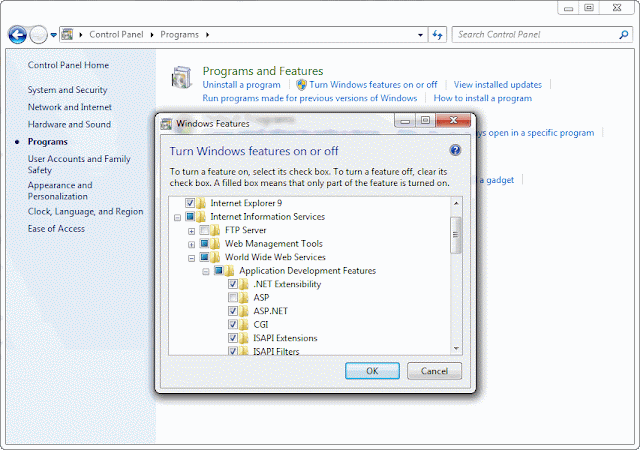Ex.
xcopy /y $(ProjectDir)$(OutDir)$(TargetFileName) "C:\Users\pakoros\Documents\Visual Studio 2010\Projects\E-Questionare\CommonLib\CommonDLLs"
This mean after build it will copy to my destination in Visual studio project.
This can setting in
Project Properties > Build Events (Right click on project and setting it.)
in
Post-build event command line: