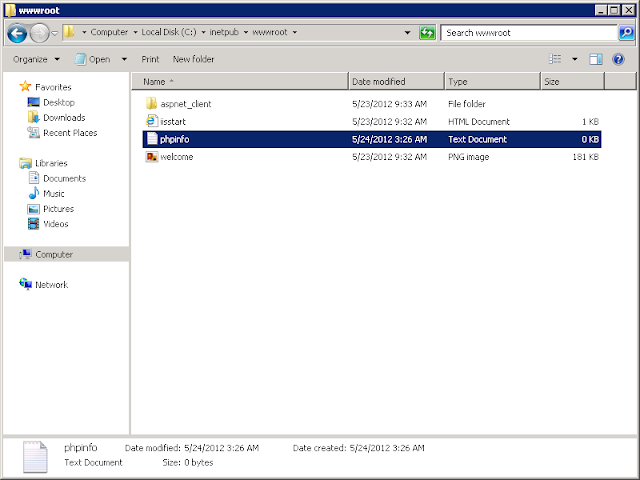I don't know why I can't load this dll because I make sure destination correct until search some and found this page
http://www.php.net/manual/en/install.windows.extensions.php
php_mssql.dll need ntwdblib.dll So I need to include path php in system environment.
yes that not enough because still not run
You can check with php.exe -v for what dll cannot load and what it required
In my case I need msvcr71.dll and I don't know where is this come from
I use Windows Server 2008 R2 and after found this
http://blogs.msdn.com/b/laurenbo/archive/2009/11/03/php-on-windows-workaround-for-a-command-line-error-msvcr71-dll-is-missing.aspx
For general English can download here http://www.microsoft.com/en-us/download/details.aspx?id=26
วันจันทร์ที่ 28 พฤษภาคม พ.ศ. 2555
วันศุกร์ที่ 25 พฤษภาคม พ.ศ. 2555
PHP 5.2 Windows Sever 2008 R2 (IIS 7.5) The FastCGI process exited unexpectedly
"The FastCGI process exited unexpectedly"
For my project I need mantis for install and use with sql 2008 express.
I cannot use FastCgi for thread safe with support extension php_mssql.dll but non thread safe work without any problem
For my project I need mantis for install and use with sql 2008 express.
I cannot use FastCgi for thread safe with support extension php_mssql.dll but non thread safe work without any problem
วันพฤหัสบดีที่ 24 พฤษภาคม พ.ศ. 2555
Install PHP 5.4 on Windows Server 2008 R2 or Windows 7
1. Download PHP Thread safe on Non Thread safe it depend on your requirement.
2. Unpackage to folder you like (ex. is C:\php-5.4.3-Win32)
3. Open IIS (After you prepare IIS)
4. Go to Handler Mappings
5. Add Module Mapping
6. Add Input Like this one
*Windows 7 If you cannot find FastCgi module see here.
7. On Request Restrictions Set to File only then click OK.
8. Now time to set php.ini first make php.ini from copy from php.ini.production (or rename it if you don't want any backup) and set by this (this come from this reference)
extension_dir = "C:\php-5.4.3-Win32\ext" (what your directory you set that.)
if has comment in front ";" just delete it like
log_errors = On
error_log = "C:\php-5.4.3-Win32\temp\php_error.log" (Create folder temp in php folder or whatever you want to keep log file but beware on write or modifiled permission in windows)
cgi.force_redirect = 0
cgi.fix_pathinfo=1
fastcgi.logging = 0
php 5.4 recommend to set timezone before use.
date.timezone = "Asia/Bangkok"
for timezone see list here
for more details see http://php.net/date.timezone
extension_dir = "C:\php-5.4.3-Win32\ext\"
for support Ms SQL Server see
http://pakorosprogramming.blogspot.com/2012/09/php-52-53-54-connected-mssql-with-sqlsrv.html
9. Now time to test for this just create php file in root folder or somewhere and open it for my sample i create phpinfo.php in root folder with code
if you have problem to create file php from text file may be set security to show up extension by this
10. Final result.
If it don't show up try to restart IIS first.
2. Unpackage to folder you like (ex. is C:\php-5.4.3-Win32)
3. Open IIS (After you prepare IIS)
4. Go to Handler Mappings
5. Add Module Mapping
6. Add Input Like this one
*Windows 7 If you cannot find FastCgi module see here.
7. On Request Restrictions Set to File only then click OK.
8. Now time to set php.ini first make php.ini from copy from php.ini.production (or rename it if you don't want any backup) and set by this (this come from this reference)
extension_dir = "C:\php-5.4.3-Win32\ext" (what your directory you set that.)
if has comment in front ";" just delete it like
to
error_log = "C:\php-5.4.3-Win32\temp\php_error.log" (Create folder temp in php folder or whatever you want to keep log file but beware on write or modifiled permission in windows)
cgi.force_redirect = 0
cgi.fix_pathinfo=1
fastcgi.logging = 0
php 5.4 recommend to set timezone before use.
date.timezone = "Asia/Bangkok"
for timezone see list here
for more details see http://php.net/date.timezone
extension_dir = "C:\php-5.4.3-Win32\ext\"
for support Ms SQL Server see
http://pakorosprogramming.blogspot.com/2012/09/php-52-53-54-connected-mssql-with-sqlsrv.html
9. Now time to test for this just create php file in root folder or somewhere and open it for my sample i create phpinfo.php in root folder with code
if you have problem to create file php from text file may be set security to show up extension by this
10. Final result.
If it don't show up try to restart IIS first.
Show file name extension
By default windows will hide extension for know file but for developer like create file text.txt file and rename file to text.php with notepad this will be problem so we need to show extension by this
1. Open folder and click on Organize > Folder and search options
2. Uncheck "Hide extensions for known file types
1. Open folder and click on Organize > Folder and search options
2. Uncheck "Hide extensions for known file types
Prepare Windows Server 2008 R2 for Windows Hosting.
1. Change Computer name for you want to.
2. Add Roles IIS to Server (If you don't have one)
3. Warning for verify message.
4. Choose Web Server (IIS)
5. Note message.
6. Select role services by this list
Static Content, WAS Process Model, Default Document, Directory Browsing, HTTP Errors, HTTP Logging, Logging Tools, Request Monitor, Request Filtering, Static Content Compression, Management Console, WAS Configuration API, ASP.NET, .NET Extensibility, WAS .NET Environment, ISAPI Extensions, ISAPI Filters
This only for asp.net (You can choose another option by try Microsoft Web Platform Installer 3.0)
For Other add CGI, FTP Server for support ftp and php
And Add Role Service Later for CGI and FTP Server
2. Add Roles IIS to Server (If you don't have one)
3. Warning for verify message.
4. Choose Web Server (IIS)
5. Note message.
6. Select role services by this list
Static Content, WAS Process Model, Default Document, Directory Browsing, HTTP Errors, HTTP Logging, Logging Tools, Request Monitor, Request Filtering, Static Content Compression, Management Console, WAS Configuration API, ASP.NET, .NET Extensibility, WAS .NET Environment, ISAPI Extensions, ISAPI Filters
This only for asp.net (You can choose another option by try Microsoft Web Platform Installer 3.0)
For Other add CGI, FTP Server for support ftp and php
วันพุธที่ 23 พฤษภาคม พ.ศ. 2555
Change screen size for remote desktop.
Do this for easy to switch remote desktop and current desktop for image capture.
When connect to remote desktop click on "Options" for tab Display to choose screen size.
When connect to remote desktop click on "Options" for tab Display to choose screen size.
Change password policy for Windows Server 2008 R2
1. Type secpol.msc into the Search box.
2. Navigate to Security Settings > Account Policies > Password Policy. Double click on "Password must meet complexity requirements"
3. Disabled it
2. Navigate to Security Settings > Account Policies > Password Policy. Double click on "Password must meet complexity requirements"
3. Disabled it
Fix Error HTTP Error 500.21 - Internal server error.
This happend one after I install new control panel (WebsitePanel) But can fix this with.
%windir%\Microsoft.NET\Framework64\v4.0.30319\aspnet_regiis.exe -i
วันศุกร์ที่ 11 พฤษภาคม พ.ศ. 2555
Install PHP 5.4 via FastCgi on IIS 6
I will explain later when have time but for success this
I follow by this references.
ref:http://it.megocollector.com/?p=1305
ref:http://learn.iis.net/page.aspx/247/using-fastcgi-to-host-php-applications-on-iis-60/
ref:http://php.net/manual/en/install.windows.iis6.php
I follow by this references.
ref:http://it.megocollector.com/?p=1305
ref:http://learn.iis.net/page.aspx/247/using-fastcgi-to-host-php-applications-on-iis-60/
ref:http://php.net/manual/en/install.windows.iis6.php
วันศุกร์ที่ 4 พฤษภาคม พ.ศ. 2555
Jquery Input Number Validation
$(document).ready(function() {
$("#txtboxToFilter").keydown(function(event) {
// Allow: backspace, delete, tab, escape, and enter
if ( event.keyCode == 46 || event.keyCode == 8 || event.keyCode == 9 || event.keyCode == 27 || event.keyCode == 13 ||
// Allow: Ctrl+A
(event.keyCode == 65 && event.ctrlKey === true) ||
// Allow: home, end, left, right
(event.keyCode >= 35 && event.keyCode <= 39)) {
// let it happen, don't do anything
return;
}
else {
// Ensure that it is a number and stop the keypress
if (event.shiftKey || (event.keyCode < 48 || event.keyCode > 57) && (event.keyCode < 96 || event.keyCode > 105 )) {
event.preventDefault();
}
}
});
}); For number onlyand this option for this.support decimal format :
event.keyCode == 46 || event.keyCode == 8 || event.keyCode == 190
This ref is here
http://stackoverflow.com/questions/995183/how-to-allow-only-numeric-0-9-in-html-inputbox-using-jquery
สมัครสมาชิก:
บทความ (Atom)